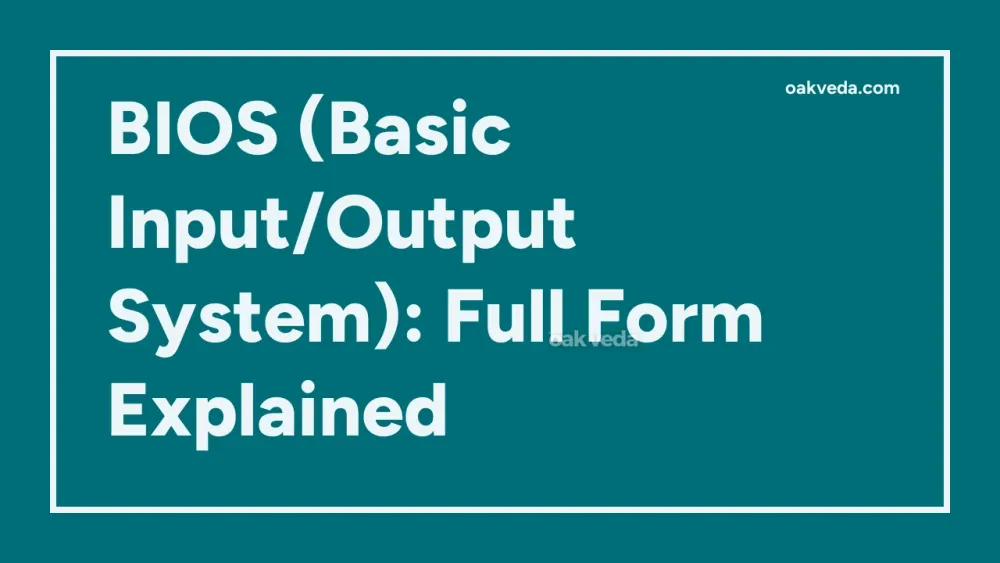
What is the Full Form of BIOS?
BIOS is the abbreviated form of Basic Input/Output System. This essential component of computer hardware plays a crucial role in the startup process and overall functionality of a computer system.
What is Basic Input/Output System?
The Basic Input/Output System, commonly known as BIOS, is a firmware interface that serves as the foundational software in a computer's boot-up process. It is responsible for initializing and testing hardware components, as well as loading the operating system into memory.
Origin and Development of Basic Input/Output System
The concept of BIOS was introduced in 1975 as part of the CP/M operating system, created by Gary Kildall. Initially designed to provide a layer of abstraction between hardware and software, BIOS has evolved significantly over the years to accommodate advancements in computer technology.
How does Basic Input/Output System work?
When a computer is powered on, the BIOS is the first software to run. It performs the following steps:
- Power-On Self-Test (POST): Checks and initializes hardware components
- Hardware detection: Identifies connected devices and peripherals
- Boot sequence: Determines the order of boot devices
- Operating system loading: Transfers control to the bootloader
Types of Basic Input/Output System
While traditional BIOS has been the standard for decades, modern computers are transitioning to newer firmware interfaces:
- Legacy BIOS: The original 16-bit firmware interface
- UEFI (Unified Extensible Firmware Interface): A more advanced, 64-bit successor to BIOS
Functions of Basic Input/Output System
The BIOS performs several critical functions:
- Hardware initialization and testing
- Providing low-level services to the operating system
- Managing system configuration settings
- Facilitating power management
- Enabling basic input/output operations
Applications of Basic Input/Output System
BIOS is utilized in various computing environments:
- Personal computers and laptops
- Servers and workstations
- Embedded systems and IoT devices
- Gaming consoles and specialized hardware
Features of Basic Input/Output System
Modern BIOS implementations offer a range of features:
- User-friendly setup interface
- Secure boot capabilities
- Support for large storage devices
- Advanced power management options
- Hardware monitoring and diagnostics
Benefits of Basic Input/Output System
The BIOS provides several advantages to computer systems:
- Hardware abstraction: Simplifies interaction between software and hardware
- System configuration: Allows users to customize settings without OS intervention
- Troubleshooting: Provides diagnostic tools for identifying hardware issues
- Security: Implements features like boot passwords and secure boot
- Compatibility: Ensures proper functioning across different hardware configurations
Limitations or Challenges of Basic Input/Output System
Despite its importance, BIOS has some limitations:
- Limited storage capacity for firmware
- Slower boot times compared to modern alternatives
- Vulnerability to certain types of malware
- Compatibility issues with newer hardware technologies
Future Developments in Basic Input/Output System Technology
The future of BIOS technology is closely tied to the adoption of UEFI:
- Increased security features and malware protection
- Faster boot times and improved performance
- Enhanced support for modern hardware interfaces
- Integration with cloud-based management systems
FAQs on BIOS Full Form
-
What is the primary purpose of BIOS? The primary purpose of BIOS is to initialize and test hardware components during the computer's startup process and load the operating system.
-
Can BIOS be updated? Yes, BIOS can be updated through a process called "flashing." This allows manufacturers to add new features or fix bugs.
-
What is the difference between BIOS and UEFI? UEFI is a more modern firmware interface that offers improved functionality, faster boot times, and better security features compared to traditional BIOS.
-
How can I access the BIOS settings? BIOS settings can typically be accessed by pressing a specific key (e.g., F2, Del, or Esc) during the computer's startup process.
-
Is BIOS still used in modern computers? While many modern computers use UEFI, some still utilize BIOS or offer a BIOS compatibility mode within UEFI.
In conclusion, the Basic Input/Output System, or BIOS, remains a fundamental component of computer systems. Its full form reflects its primary function: managing the basic input and output operations during the boot process. As technology continues to evolve, the role of BIOS is being redefined, with UEFI emerging as its successor. Understanding the full form and functions of BIOS is essential for anyone working with computer hardware or troubleshooting system issues.
You may be interested in:

