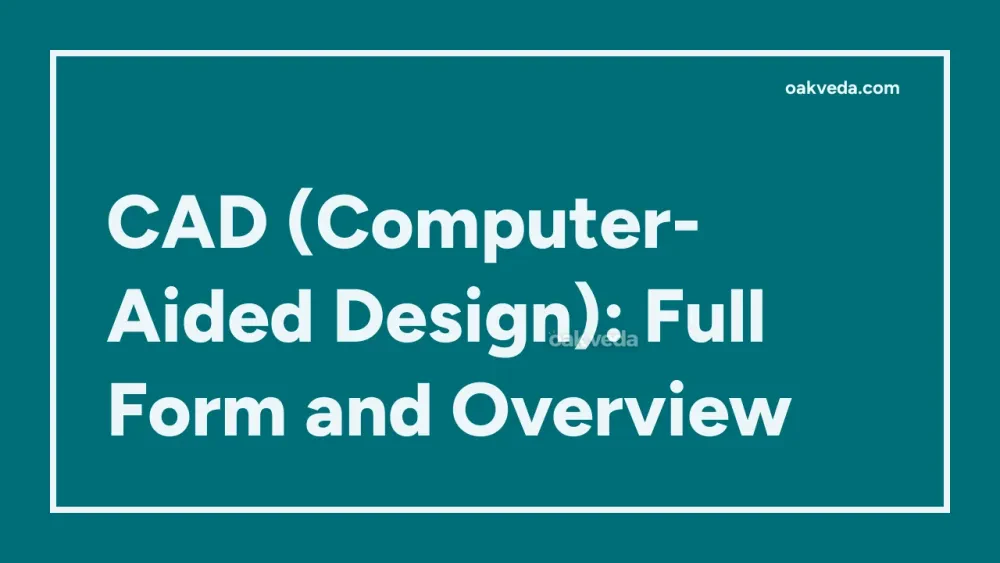
What is the Full Form of CAD?
The full form of CAD is Computer-Aided Design. This advanced technology combines software and hardware to revolutionize the way designers, engineers, architects, and artists create and visualize their projects.
What is Computer-Aided Design?
Computer-Aided Design, commonly known as CAD, is a sophisticated system that enables users to create, modify, analyze, and optimize designs using computer software. It allows for the generation of highly detailed 2D and 3D models, technical drawings, and documentation for various industries and applications.
Origin and Development of Computer-Aided Design
The concept of CAD emerged in the 1960s, but it wasn't until the 1980s that it gained significant traction. Initially, CAD systems were expensive and required specialized hardware. However, as computer technology advanced, CAD software became more accessible and could run on personal computers.
Today, CAD has evolved into a diverse ecosystem of software solutions, ranging from simple 2D drawing tools to complex 3D modeling and simulation platforms. The continuous development of CAD technology has led to increased efficiency, accuracy, and innovation in design processes across multiple industries.
How does Computer-Aided Design work?
CAD systems work by providing users with a virtual environment to create and manipulate designs. The process typically involves:
- Conceptualization: Users start by sketching ideas or importing existing designs.
- Modeling: Creating 2D or 3D representations of the design using various tools and techniques.
- Analysis: Applying simulations and tests to evaluate the design's performance and properties.
- Optimization: Refining the design based on analysis results and design requirements.
- Documentation: Generating technical drawings, specifications, and other necessary documentation.
Types of Computer-Aided Design
CAD systems can be categorized into several types based on their functionality and application:
- 2D CAD: Used for creating flat drawings and diagrams.
- 3D CAD: Enables the creation of three-dimensional models and visualizations.
- Parametric CAD: Allows for the creation of designs using parameters and constraints.
- Solid Modeling: Focuses on creating solid 3D objects with defined properties.
- Surface Modeling: Specializes in creating complex curved surfaces.
Functions of Computer-Aided Design
CAD systems offer a wide range of functions to support the design process:
- Geometric Modeling: Creating and manipulating shapes and objects.
- Rendering: Generating realistic visual representations of designs.
- Simulation: Testing designs under various conditions.
- Drafting: Producing technical drawings and documentation.
- Collaboration: Enabling multiple users to work on the same project simultaneously.
Applications of Computer-Aided Design
CAD technology finds applications across numerous industries:
- Architecture: Designing buildings, floor plans, and urban layouts.
- Engineering: Creating mechanical parts, electrical systems, and structural designs.
- Automotive: Designing vehicles and components.
- Aerospace: Developing aircraft, spacecraft, and satellites.
- Product Design: Creating consumer products and industrial equipment.
- Fashion: Designing clothing and accessories.
- Film and Animation: Creating 3D models and environments for visual effects.
Features of Computer-Aided Design
Modern CAD software offers a plethora of features to enhance the design process:
- Precision Tools: Enabling accurate measurements and alignments.
- Parametric Modeling: Allowing for easy modifications through parameter adjustments.
- Library of Standard Parts: Providing pre-designed components for quick integration.
- Version Control: Managing different iterations of a design.
- Collaboration Tools: Facilitating teamwork and communication.
- Cloud Integration: Enabling access to designs from anywhere.
- Virtual Reality Support: Offering immersive design experiences.
Benefits of Computer-Aided Design
The adoption of CAD technology brings numerous advantages:
- Increased Productivity: Streamlines the design process, reducing time-to-market.
- Enhanced Accuracy: Minimizes human errors in measurements and calculations.
- Improved Visualization: Allows for better understanding and presentation of designs.
- Easy Modifications: Enables quick changes and iterations without starting from scratch.
- Cost Reduction: Lowers material waste and prototyping costs through virtual testing.
- Better Collaboration: Facilitates teamwork and communication among stakeholders.
- Integration with Manufacturing: Seamlessly connects design with production processes.
Limitations or Challenges of Computer-Aided Design
Despite its many benefits, CAD also faces some challenges:
- Learning Curve: Requires significant time and effort to master complex CAD software.
- High Initial Costs: Quality CAD software and hardware can be expensive.
- Data Security: Digital designs are vulnerable to theft or loss if not properly secured.
- Over-Reliance on Technology: May lead to a decrease in traditional design skills.
- Software Compatibility: Different CAD systems may not always be compatible with each other.
- Hardware Requirements: Advanced CAD applications often need powerful computers.
Future Developments in Computer-Aided Design Technology
The future of CAD looks promising with several emerging trends:
- Artificial Intelligence Integration: Enhancing design optimization and automation.
- Generative Design: Using AI to explore multiple design options based on set parameters.
- Augmented Reality (AR) and Virtual Reality (VR): Improving design visualization and interaction.
- Cloud-Based CAD: Enabling more collaborative and accessible design processes.
- 3D Printing Integration: Streamlining the transition from digital designs to physical prototypes.
- Sustainability Focus: Incorporating tools for environmental impact assessment and sustainable design.
FAQs on CAD Full Form
-
What does CAD mean in design? CAD in design refers to Computer-Aided Design, a technology that uses computer software to create, modify, and optimize designs.
-
Is CAD only used for 3D designs? No, CAD can be used for both 2D and 3D designs, depending on the software and application.
-
Do I need special hardware to run CAD software? While basic CAD software can run on standard computers, more advanced applications may require high-performance hardware.
-
Can CAD replace traditional design methods? CAD complements traditional methods but doesn't entirely replace them. Many designers use a combination of both.
-
Is CAD difficult to learn? Learning CAD can be challenging and time-consuming, but with practice and proper training, it becomes more manageable.
Computer-Aided Design has transformed the way we approach design and engineering challenges. As technology continues to evolve, CAD will play an increasingly vital role in shaping our built environment and the products we use daily.
You may be interested in:

