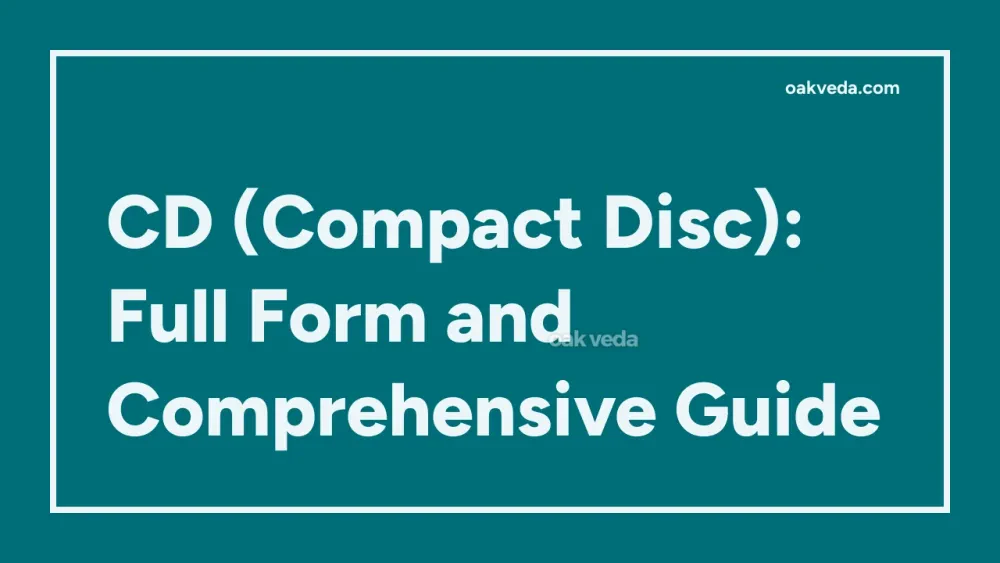
What is the Full Form of CD?
The full form of CD is Compact Disc. This term refers to a digital optical disc data storage format that revolutionized the way we store and access digital information. Compact Discs have been widely used for storing various types of data, including audio, video, and computer files.
What is a Compact Disc?
A Compact Disc is a flat, circular optical storage medium that typically measures 4.75 inches (120 mm) in diameter and 1.2 mm in thickness. It can store up to 700 MB of digital information, which is equivalent to approximately 80 minutes of high-quality audio. CDs are designed to be portable, durable, and capable of storing various types of digital content, such as music, videos, photos, and computer data.
Origin and Development of Compact Disc
The Compact Disc technology was jointly developed by two major electronics companies, Sony and Philips, in the late 1970s and early 1980s. Here's a brief timeline of its development:
- 1979: Sony and Philips begin collaborating on the CD format
- 1981: The CD-DA (Compact Disc Digital Audio) standard is finalized
- 1982: The first commercial CD audio player is released in Japan by Sony
- 1983: CDs and CD players are introduced to the European and North American markets
- 1985: The CD-ROM (Compact Disc Read-Only Memory) format is introduced for computer data storage
Initially developed for audio storage, the CD format quickly expanded to include data storage capabilities, leading to the creation of CD-ROMs and other variants.
How does a Compact Disc work?
Compact Discs store information using a series of microscopic pits and lands on a reflective surface. Here's a simplified explanation of how CDs work:
- Data encoding: Information is encoded as a series of binary digits (0s and 1s) represented by pits and lands on the disc's surface.
- Laser reading: A laser beam is focused on the disc's surface as it spins.
- Reflection: The laser beam reflects off the disc's surface, with different intensities based on whether it hits a pit or a land.
- Detection: An optical sensor detects the changes in the reflected laser beam.
- Decoding: The detected signals are converted back into digital data, which can then be processed and played back.
Types of Compact Discs
There are several types of Compact Discs, each designed for specific purposes:
-
CD-DA (Compact Disc Digital Audio): The original CD format, designed for storing and playing back high-quality digital audio.
-
CD-ROM (Compact Disc Read-Only Memory): Used for storing computer data, software, and multimedia content. These discs are read-only and cannot be written to by users.
-
CD-R (Compact Disc Recordable): Allows users to write data once, but it can be read multiple times. CD-Rs use a special dye layer that changes when exposed to the writing laser.
-
CD-RW (Compact Disc ReWritable): Enables users to write, erase, and rewrite data multiple times. CD-RWs use a phase-change material that can be reversibly altered by the laser.
-
VCD (Video Compact Disc): A format for storing video content on CDs, popular in some regions before the widespread adoption of DVDs.
Functions of Compact Discs
Compact Discs serve various functions across different industries and applications:
- Audio storage and playback
- Data storage for computers
- Software distribution
- Multimedia content delivery
- Archiving important information
- Backup and data transfer
Applications of Compact Discs
CDs have been widely used in numerous applications, including:
- Music industry: Distribution of albums and singles
- Software industry: Distribution of programs and operating systems
- Gaming: Storage of video game data and content
- Education: Distribution of educational materials and resources
- Business: Data storage and information sharing
- Entertainment: Storage of movies and multimedia content
Features of Compact Discs
Compact Discs have several notable features:
- Durability: CDs are resistant to dust, light, and minor scratches, ensuring long-term data integrity.
- Portability: Their small size and lightweight nature make them easy to transport and store.
- Random access: Users can quickly access specific tracks or data segments without sequential searching.
- Digital quality: CDs provide high-quality digital audio reproduction without degradation over time.
- Longevity: When properly stored, CDs can last for decades without significant data loss.
Benefits of Compact Discs
Compact Discs offer several advantages:
- Cost-effective: CDs are relatively inexpensive to produce and purchase.
- Widely compatible: Most computers and audio systems can read CDs.
- Easy to use: CDs are simple to insert, play, and eject from devices.
- Reliable: The digital format ensures consistent playback quality.
- Collectible: Many people enjoy collecting physical CDs for their artwork and tangible nature.
Limitations or Challenges of Compact Discs
Despite their benefits, CDs also have some limitations:
- Limited storage capacity: Compared to modern storage solutions, CDs have relatively low capacity (700 MB).
- Physical vulnerability: CDs can be damaged by scratches, heat, or improper handling.
- Read-only nature: Standard CDs cannot be modified once written (except for CD-RW).
- Slower access speeds: Compared to solid-state storage, CDs have slower data access times.
- Decreasing relevance: With the rise of digital downloads and streaming, CD usage has declined in some sectors.
Future Developments in Compact Disc Technology
While CDs have been largely supplanted by newer technologies in many applications, there are still ongoing developments:
- Archival-grade CDs: Development of more durable CDs for long-term data preservation.
- Enhanced security features: Integration of anti-piracy and data protection measures.
- Hybrid discs: Combining CD technology with other storage formats for increased versatility.
- Eco-friendly materials: Research into more environmentally sustainable CD production methods.
FAQs on CD Full Form
-
What is the storage capacity of a standard CD? A standard CD can store up to 700 MB of data or approximately 80 minutes of audio.
-
Can CDs be rewritten? Only CD-RW (Compact Disc ReWritable) can be erased and rewritten. Standard CD-Rs can only be written once.
-
How long do CDs last? When properly stored, CDs can last 50-100 years or more. However, their lifespan can be significantly reduced by improper handling or storage.
-
Are CDs still used today? While their use has declined, CDs are still used in some industries, particularly for audio distribution, data archiving, and in regions with limited internet access.
-
What's the difference between a CD and a DVD? DVDs have a higher storage capacity (4.7 GB for single-layer) and are primarily used for video content, while CDs have lower capacity and are mainly used for audio and data storage.
You may be interested in:

