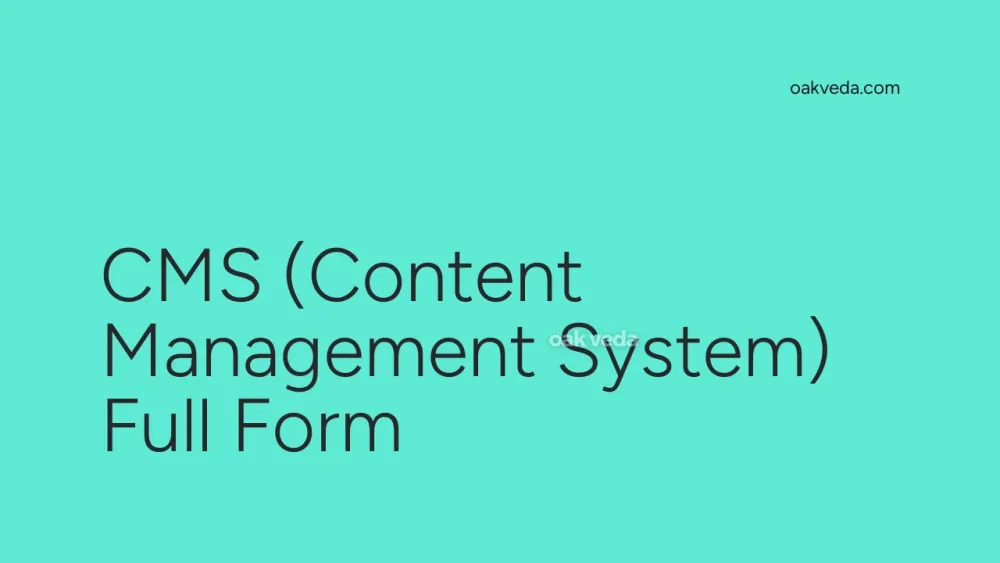
What is the Full Form of CMS?
The full form of CMS is Content Management System. This powerful software platform has revolutionized the way websites are created, managed, and updated in the digital age.
What is Content Management System?
A Content Management System (CMS) is a sophisticated software application that enables users to create, edit, organize, and publish digital content without requiring extensive technical knowledge. It provides a user-friendly interface for managing website content, making it accessible to both technical and non-technical users alike.
Origin and Development of Content Management System
The concept of content management systems emerged in the late 1990s as the internet began to grow rapidly. Early CMS platforms were primarily used by large organizations to manage their expanding web presence. Over time, CMS technology evolved to become more user-friendly and accessible to smaller businesses and individuals.
How does Content Management System work?
A CMS typically consists of two main components:
-
Content Management Application (CMA): This is the front-end interface that allows users to add, modify, and remove content from a website without needing to know HTML or other programming languages.
-
Content Delivery Application (CDA): This back-end component takes the content input through the CMA, stores it in a database, and renders it on the website for visitors to see.
When a user wants to make changes to a website, they log into the CMS's admin panel, make the necessary edits using the CMA, and the CDA then updates the live website accordingly.
Types of Content Management Systems
There are several types of CMS platforms available, including:
- Open-source CMS: Free to use and modify, with large community support (e.g., WordPress, Joomla)
- Proprietary CMS: Developed and maintained by a specific company, often with more specialized features
- Headless CMS: Focuses on back-end content management, allowing for greater flexibility in front-end design
- Enterprise CMS: Designed for large organizations with complex content management needs
Functions of Content Management System
A CMS serves several crucial functions in website management:
- Content Creation: Provides tools for writing, editing, and formatting content
- Content Storage: Stores all website content in a centralized database
- Workflow Management: Enables collaboration among team members with different roles and permissions
- Publishing: Allows for scheduled or immediate publication of content
- Version Control: Tracks changes and allows for easy rollback to previous versions
- Content Organization: Helps categorize and structure content for easy navigation
Applications of Content Management System
CMS platforms find applications across various industries and use cases:
- Corporate Websites: For managing company information and news
- E-commerce Sites: To handle product catalogs and descriptions
- Blogs and News Portals: For frequent content updates and categorization
- Educational Institutions: To manage course materials and student information
- Government Websites: For publishing public information and services
- Personal Websites: Allowing individuals to create and maintain their online presence
Features of Content Management System
Modern CMS platforms offer a wide range of features:
- WYSIWYG Editor: Allows users to see how content will appear while editing
- Template Management: Provides pre-designed layouts for consistent styling
- Media Management: Enables easy upload and organization of images, videos, and other media
- SEO Tools: Helps optimize content for search engines
- User Management: Allows for different access levels and permissions
- Multilingual Support: Facilitates content creation in multiple languages
- Mobile Responsiveness: Ensures content displays correctly on various devices
Benefits of Content Management System
Implementing a CMS offers numerous advantages:
- Ease of Use: Non-technical users can manage website content
- Cost-Effective: Reduces the need for dedicated web developers for content updates
- Time-Saving: Streamlines the content creation and publishing process
- Consistency: Maintains a uniform look and feel across the website
- Scalability: Easily accommodates growing content needs
- Improved Security: Regular updates and security features protect against vulnerabilities
- Collaboration: Enables multiple users to work on content simultaneously
Limitations or Challenges of Content Management System
While CMS platforms offer many benefits, they also come with some challenges:
- Learning Curve: Some systems may require time to master
- Performance Issues: Poorly optimized CMS can slow down website speed
- Security Risks: Popular CMS platforms may be targets for hackers
- Customization Limitations: Some systems may restrict advanced customization options
- Dependency: Reliance on the CMS provider for updates and support
Future Developments in Content Management System Technology
The future of CMS technology looks promising, with several trends emerging:
- AI-Powered Content Creation: Integration of artificial intelligence for content suggestions and optimization
- Improved Personalization: Enhanced ability to deliver tailored content to individual users
- Headless CMS Growth: Increased adoption of headless architecture for omnichannel content delivery
- Enhanced Security Measures: Advanced security features to protect against evolving cyber threats
- Improved Analytics: More sophisticated data analysis tools for content performance tracking
FAQs on CMS Full Form
-
What does CMS mean in website development? In website development, CMS means Content Management System, a software that facilitates the creation and modification of digital content.
-
Is WordPress a CMS? Yes, WordPress is one of the most popular open-source Content Management Systems available.
-
Can I build a website without knowing how to code using a CMS? Absolutely! Most CMS platforms are designed to be user-friendly, allowing you to create and manage websites without extensive coding knowledge.
-
Are all CMS platforms free? No, while some CMS platforms like WordPress are free, others may require payment for licenses, premium features, or hosting.
-
Can a CMS help with SEO? Yes, many CMS platforms offer built-in SEO tools and plugins to help optimize your content for search engines.
In conclusion, the full form of CMS - Content Management System - represents a powerful tool that has transformed the landscape of web development and content management. By understanding its capabilities, benefits, and challenges, businesses and individuals can make informed decisions about implementing a CMS to streamline their online presence and content strategy.
You may be interested in:
- UNO (United Nations Organization) Full Form
- NASDAQ (Full Form): National Association of Securities Dealers Automated Quotations
- UNIDO (United Nations Industrial Development Organization)
- PVC (Full Form): Polyvinyl Chloride Explained
- SVC (Shamrao Vithal Co-operative Bank Ltd) Full Form
- TRP (Television Rating Point): Full Form Explained

