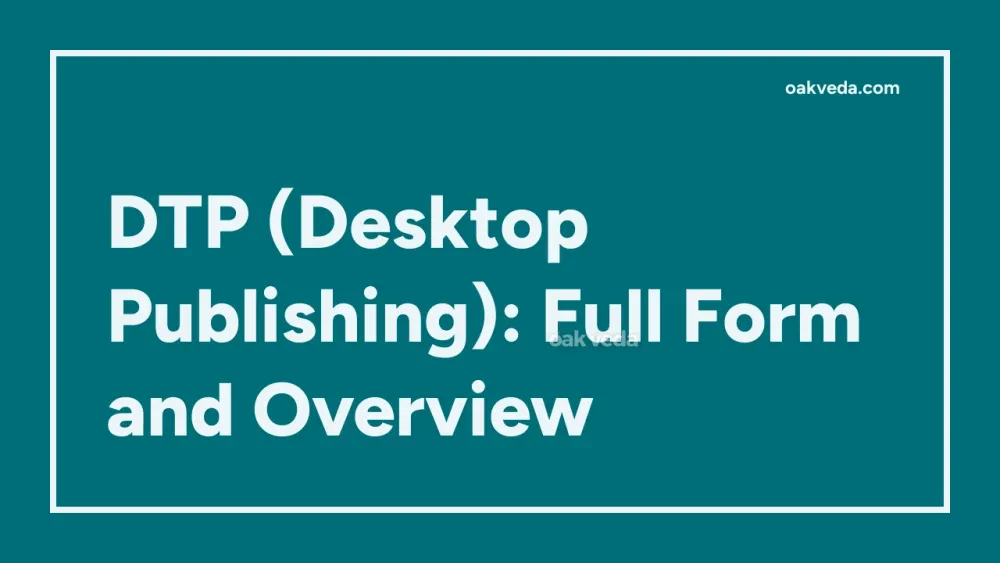
What is the Full Form of DTP?
The full form of DTP is Desktop Publishing. This term refers to a revolutionary technology that has transformed the way we create and produce high-quality printed materials and digital content.
What is Desktop Publishing?
Desktop Publishing, commonly known as DTP, is a computer-based method of creating, designing, and producing documents for both print and digital media. It combines text, graphics, and images to create visually appealing layouts for various publications, including books, magazines, brochures, and websites.
Origin and Development of Desktop Publishing
The concept of Desktop Publishing emerged in the mid-1980s with the introduction of personal computers and laser printers. This technology allowed individuals and small businesses to produce professional-looking documents without relying on traditional typesetting and printing methods.
Key milestones in the development of DTP include:
- 1985: Introduction of the Apple Macintosh computer and LaserWriter printer
- 1985: Release of Aldus PageMaker, one of the first DTP software applications
- 1987: Launch of QuarkXPress, which became an industry standard
- 1999: Adobe InDesign enters the market, eventually becoming a leading DTP software
How does Desktop Publishing work?
Desktop Publishing works by combining specialized software with computer hardware to create, edit, and output professional-quality documents. The process typically involves:
- Content creation: Writing text and creating or acquiring images
- Layout design: Arranging text and graphics on a digital canvas
- Typography: Selecting and formatting fonts
- Color management: Ensuring consistent color reproduction
- Output: Preparing files for print or digital distribution
Types of Desktop Publishing Software
DTP software can be categorized into several types:
-
Page Layout Software: Programs like Adobe InDesign and QuarkXPress, designed for creating multi-page documents with complex layouts.
-
Graphics Software: Tools such as Adobe Photoshop and Illustrator for creating and editing images and vector graphics.
-
Web Design Software: Applications like Adobe Dreamweaver for creating and editing websites.
-
Word Processing Software: Programs like Microsoft Word, which offer basic DTP features for simpler documents.
-
Publishing Systems: Comprehensive solutions that integrate various aspects of the publishing workflow.
Functions of Desktop Publishing
Desktop Publishing serves several crucial functions in the modern publishing landscape:
- Document Design: Creating visually appealing layouts for various types of publications
- Typography Management: Controlling font selection, size, and spacing for optimal readability
- Image Handling: Incorporating and manipulating graphics and photographs
- Color Management: Ensuring accurate color reproduction across different media
- Pre-press Preparation: Preparing files for professional printing
- Digital Publishing: Creating content for online distribution and e-books
Applications of Desktop Publishing
DTP has a wide range of applications across various industries:
- Print Media: Producing newspapers, magazines, books, and brochures
- Marketing Materials: Creating flyers, posters, and promotional materials
- Corporate Communications: Designing annual reports, newsletters, and presentations
- Packaging Design: Developing product packaging and labels
- Web Design: Creating layouts for websites and digital publications
- Personal Use: Crafting resumes, invitations, and personal projects
Features of Desktop Publishing
Modern DTP software offers a plethora of features that enhance the design and production process:
- WYSIWYG Interface: What You See Is What You Get, allowing real-time visualization of the final product
- Master Pages: Templates for consistent design across multi-page documents
- Style Sheets: Predefined formatting for consistent typography
- Grid Systems: Alignment tools for precise layout design
- Advanced Typography: Fine control over kerning, tracking, and other typographic elements
- Color Management: Tools for ensuring color consistency across different output devices
- Collaboration Features: Allowing multiple users to work on the same project simultaneously
Benefits of Desktop Publishing
The adoption of DTP has brought numerous benefits to the publishing industry and beyond:
- Cost-Effective: Reduces the need for expensive typesetting equipment and personnel
- Time-Efficient: Allows for quick edits and revisions without manual typesetting
- Flexibility: Enables easy repurposing of content for different media
- Quality Control: Provides better control over the final output
- Accessibility: Makes professional-quality design tools available to a wider audience
- Integration: Allows seamless incorporation of digital elements like hyperlinks and interactive features
Limitations or Challenges of Desktop Publishing
Despite its many advantages, DTP also faces some challenges:
- Learning Curve: Professional DTP software can be complex and require significant training
- Hardware Requirements: High-quality output often requires powerful computers and expensive peripherals
- Software Costs: Professional DTP applications can be expensive, especially for small businesses or individuals
- Overreliance on Templates: Can lead to a lack of originality in design
- Digital Rights Management: Ensuring proper licensing for fonts and images can be complicated
Future Developments in Desktop Publishing Technology
The field of Desktop Publishing continues to evolve, with several exciting trends on the horizon:
- AI-Assisted Design: Artificial intelligence tools to help with layout and design decisions
- Augmented Reality Integration: Incorporating AR elements into print and digital publications
- Improved Collaboration Tools: Enhanced features for remote team collaboration
- Advanced Color Management: Better tools for ensuring color accuracy across different devices and media
- Responsive Design: Improved capabilities for creating layouts that adapt to different screen sizes and orientations
FAQs on DTP Full Form
-
What is another full form of DTP? Another full form of DTP is Distributed Transaction Processing, which refers to a method of managing database transactions across multiple network services.
-
Is DTP still relevant in the age of digital media? Yes, DTP remains highly relevant. While it has evolved to include digital publishing, the principles of layout and design are still crucial for both print and digital media.
-
Can I use DTP software for web design? While traditional DTP software is primarily focused on print media, many DTP applications now offer features for web and digital design. However, specialized web design tools may be more suitable for complex web projects.
-
What skills are needed to excel in Desktop Publishing? Key skills include graphic design principles, typography knowledge, proficiency in DTP software, attention to detail, and an understanding of print and digital production processes.
-
Is it possible to outsource DTP services? Yes, many companies offer DTP services for businesses that don't want to invest in equipment or train in-house staff. This can be a cost-effective solution for occasional publishing needs.
You may be interested in:
- CMV (Cytomegalovirus): Full Form and Comprehensive Guide
- POC (Proof of Concept): Full Form and Explanation
- ISI (Indian Standards Institute): Full Form and Meaning
- IRDP (Integrated Rural Development Program)
- HAL (Hindustan Aeronautics Limited): Full Form Explained
- SPSS (Statistical Package for the Social Sciences)

