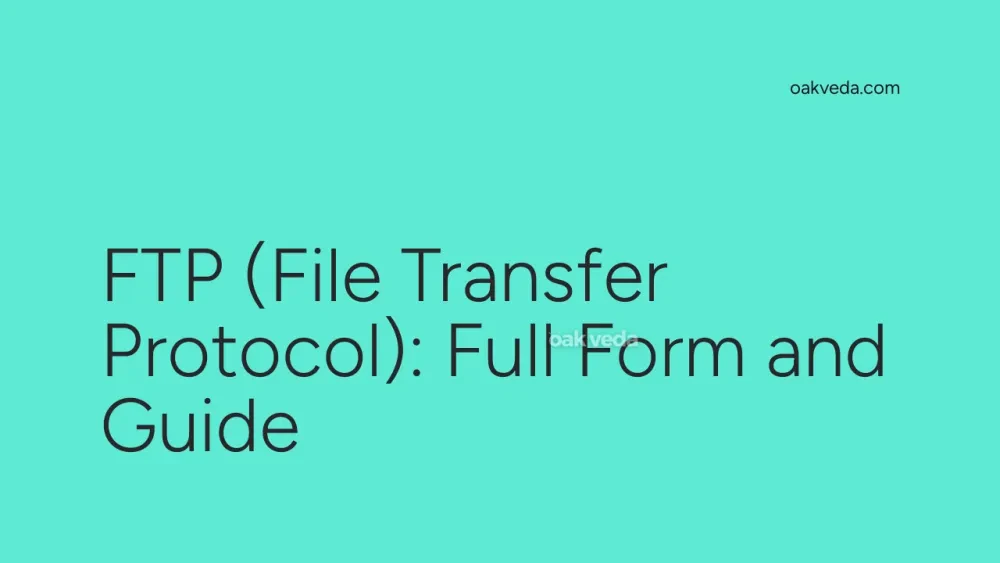
What is the Full Form of FTP?
The full form of FTP is File Transfer Protocol. This widely used protocol plays a crucial role in the digital world, facilitating the transfer of files between computers over a network.
What is File Transfer Protocol?
File Transfer Protocol (FTP) is a standard network protocol used for transferring files between a client and a server on a computer network. It operates on the application layer of the Internet Protocol Suite and uses the Transmission Control Protocol (TCP) for reliable data transfer.
Origin and Development of File Transfer Protocol
The history of FTP dates back to the early days of the internet:
- April 16, 1971: FTP was first formulated and documented in RFC 114 by Abhay Bhushan.
- June 1980: RFC 765 replaced the original RFC 114, introducing significant improvements.
- October 1985: The current specification, RFC 959, was published and remains the standard today.
Over the years, FTP has evolved to meet changing security and functionality requirements, with secure variants like FTPS and SFTP being developed to address security concerns.
How does File Transfer Protocol work?
FTP operates on a client-server model, using two separate TCP connections for communication:
- Control Connection: This connection is used for sending commands and responses between the client and server.
- Data Connection: This connection is established for the actual transfer of files.
The process typically involves the following steps:
- The client initiates a connection to the FTP server.
- The user provides authentication credentials (or connects anonymously if allowed).
- Once authenticated, the client can navigate the server's file system and issue commands.
- For file transfers, a separate data connection is established.
- Files are uploaded (sent from client to server) or downloaded (sent from server to client).
Types of File Transfer Protocol
There are several types of FTP, each with its own characteristics:
- Standard FTP: The original protocol, which sends data in plain text.
- FTPS (FTP Secure): Uses SSL/TLS to encrypt the connection.
- SFTP (SSH File Transfer Protocol): Not actually FTP, but a separate protocol that provides secure file transfer using SSH.
- Anonymous FTP: Allows users to connect without providing authentication credentials.
Functions of File Transfer Protocol
FTP serves several key functions in network communications:
- File Transfer: Its primary function is to facilitate the transfer of files between systems.
- Directory Manipulation: Users can create, rename, and delete directories on the server.
- File Management: FTP allows for renaming, deleting, and organizing files on the server.
- Access Control: It provides mechanisms for user authentication and file access permissions.
Applications of File Transfer Protocol
FTP finds applications in various scenarios:
- Web Hosting: Uploading website files to hosting servers.
- Software Distribution: Distributing software updates and patches.
- Data Backup: Transferring large volumes of data for backup purposes.
- Collaborative Work: Sharing files among team members in different locations.
- E-commerce: Updating product catalogs and inventory information.
Features of File Transfer Protocol
FTP offers several features that make it a versatile file transfer solution:
- Multiple File Transfer: Ability to transfer multiple files in a single session.
- Resume Capability: Interrupted transfers can be resumed from the point of interruption.
- Directory Listing: Users can view the contents of directories on the server.
- Binary and ASCII Transfer Modes: Support for different file types.
- Firewall Compatibility: Can work through firewalls with proper configuration.
Benefits of File Transfer Protocol
FTP provides several advantages for file transfer operations:
- Efficiency: Optimized for transferring large files or multiple files simultaneously.
- Reliability: Uses TCP to ensure data integrity during transfer.
- Widespread Support: Implemented on virtually all operating systems and platforms.
- Automation: Can be easily scripted for automated file transfers.
- Flexibility: Supports various authentication methods and transfer modes.
Limitations or Challenges of File Transfer Protocol
Despite its benefits, FTP has some limitations:
- Security Concerns: Standard FTP transmits data and credentials in plain text.
- Firewall Issues: Can be challenging to configure with strict firewall policies.
- Limited Encryption: Basic FTP doesn't provide built-in encryption for data transfers.
- Complex Active/Passive Modes: Can be confusing for non-technical users.
- Lack of Integrity Checking: Doesn't inherently verify the integrity of transferred files.
Future Developments in File Transfer Protocol Technology
While FTP remains widely used, several trends are shaping its future:
- Increased Security Focus: Greater adoption of secure variants like FTPS and SFTP.
- Cloud Integration: FTP protocols adapting to work seamlessly with cloud storage systems.
- Improved Performance: Development of optimized algorithms for faster transfers.
- Enhanced Automation: Integration with workflow automation and DevOps practices.
- Mobile Compatibility: Adapting FTP clients for better mobile device support.
FAQs on FTP Full Form
-
What is the primary purpose of FTP? FTP's main purpose is to facilitate the transfer of files between computers over a network.
-
Is FTP secure? Standard FTP is not secure as it transmits data in plain text. For secure transfers, use FTPS or SFTP.
-
Can FTP transfer multiple files at once? Yes, FTP supports the transfer of multiple files in a single session.
-
What's the difference between upload and download in FTP? Upload refers to transferring files from the client to the server, while download is transferring files from the server to the client.
-
Is FTP still relevant today? While there are more secure alternatives, FTP is still widely used due to its simplicity and broad support across systems.
In conclusion, File Transfer Protocol (FTP) remains a fundamental technology in network communications. Despite its age and limitations, its simplicity and versatility ensure its continued relevance in various applications. As technology evolves, we can expect FTP and its secure variants to adapt, maintaining their important role in file transfer operations.
You may be interested in:

