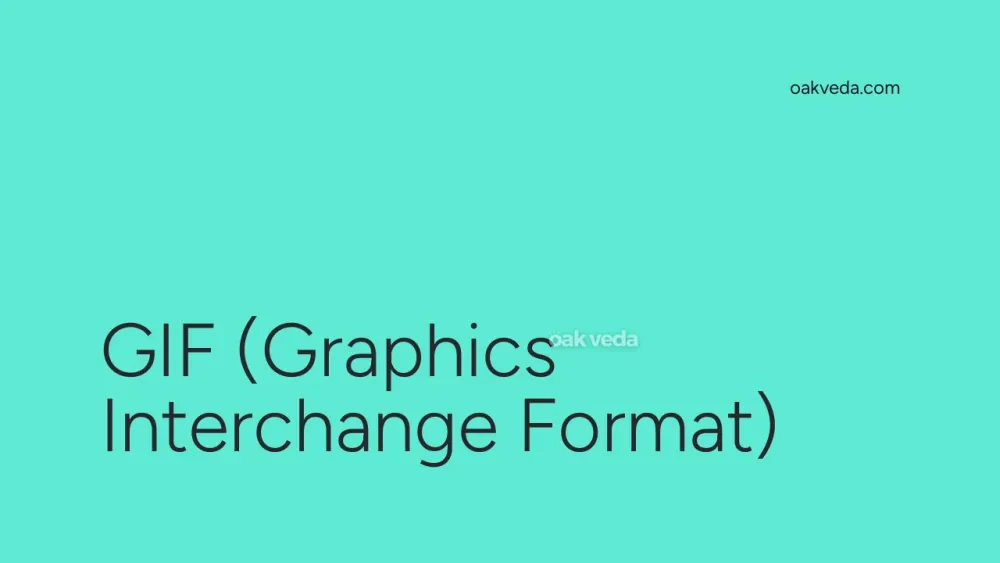
What is the Full Form of GIF?
The full form of GIF is Graphics Interchange Format. This widely-used image format has become an integral part of digital communication, particularly in social media and online content creation.
What is Graphics Interchange Format?
Graphics Interchange Format, commonly known as GIF, is a bitmap image format that supports both static and animated images. Developed by CompuServe in 1987, GIF has evolved to become one of the most popular formats for sharing short, looping animations and simple graphics on the internet.
Origin and Development of Graphics Interchange Format
The Graphics Interchange Format was created by a team led by American computer scientist Steve Wilhite at CompuServe, an early online services provider. The original version, GIF 87a, was released on June 15, 1987, as a color image format to replace CompuServe's older black and white Run-Length Encoding (RLE) format.
In 1989, CompuServe introduced an enhanced version, GIF 89a, which added support for transparent background colors, animation delays, and the ability to store application-specific metadata. This update significantly expanded the format's capabilities and contributed to its enduring popularity.
How does Graphics Interchange Format work?
GIF uses a lossless compression algorithm called LZW (Lempel-Ziv-Welch) to reduce file sizes without sacrificing image quality. The format supports a maximum of 256 colors, which makes it ideal for simple graphics and animations but less suitable for complex photographic images.
Key features of the GIF format include:
- Lossless compression
- Support for up to 256 colors
- Ability to create animated sequences
- Transparency support
- Wide compatibility across platforms and devices
Types of Graphics Interchange Format
There are two main types of GIF files:
-
Static GIFs: These are single-frame images, similar to other static image formats like JPEG or PNG.
-
Animated GIFs: These consist of multiple frames played in sequence, creating the illusion of motion or animation.
Functions of Graphics Interchange Format
The Graphics Interchange Format serves several important functions in digital media:
-
Image Compression: GIF's lossless compression allows for smaller file sizes without quality loss, especially for images with limited color palettes.
-
Animation: The format's ability to combine multiple frames enables the creation of simple animations and short video clips.
-
Transparency: GIF supports transparent backgrounds, making it useful for logos and icons that need to blend seamlessly with various backgrounds.
-
Cross-platform Compatibility: GIFs are widely supported across different operating systems, browsers, and devices.
Applications of Graphics Interchange Format
Graphics Interchange Format has found numerous applications in digital media and communication:
-
Social Media Content: GIFs are extensively used on social media platforms for reactions, memes, and short video clips.
-
Web Design: Simple animations and icons in GIF format are often used to enhance website interactivity and visual appeal.
-
Email Marketing: Animated GIFs can make email newsletters more engaging and eye-catching.
-
Online Advertising: GIF animations are used in banner ads and other forms of online advertising.
-
Educational Content: Simple animations in GIF format can effectively illustrate concepts or processes in educational materials.
Features of Graphics Interchange Format
Some key features of the Graphics Interchange Format include:
-
Small File Size: GIFs are typically smaller than other image formats, making them ideal for web use.
-
Animation Support: The ability to create looping animations sets GIF apart from many other image formats.
-
Indexed Color: GIF uses a color palette of up to 256 colors, which helps in reducing file size.
-
Interlacing: This feature allows for progressive loading of images, improving user experience on slower connections.
-
Wide Support: GIF is supported by virtually all web browsers and image editing software.
Benefits of Graphics Interchange Format
The Graphics Interchange Format offers several advantages:
-
Efficiency: GIFs are ideal for simple graphics and animations due to their small file size and lossless compression.
-
Versatility: The format's support for both static and animated images makes it versatile for various use cases.
-
Compatibility: GIFs are widely supported across different platforms and devices.
-
Ease of Use: Creating and sharing GIFs is relatively simple, contributing to their popularity in digital communication.
-
Visual Appeal: Animated GIFs can effectively convey emotions or ideas in a visually engaging way.
Limitations or Challenges of Graphics Interchange Format
Despite its popularity, the Graphics Interchange Format has some limitations:
-
Limited Color Palette: The 256-color limit makes GIF less suitable for complex photographic images.
-
Lack of Audio Support: GIFs do not support audio, limiting their use for certain types of content.
-
File Size for Complex Animations: While efficient for simple graphics, complex animated GIFs can become quite large.
-
Quality Loss in Conversion: Converting high-quality images or videos to GIF format can result in significant quality loss.
Future Developments in Graphics Interchange Format Technology
While the basic GIF format has remained largely unchanged since 1989, there have been developments in how GIFs are created, shared, and used:
-
High-Quality GIF Creation: Advanced tools and techniques are being developed to create higher-quality GIFs from video sources.
-
GIF Alternatives: Formats like APNG (Animated PNG) and WebP are emerging as potential alternatives that address some of GIF's limitations.
-
AI-Generated GIFs: Artificial intelligence is being used to automatically generate and customize GIFs.
-
Improved Compression: Research continues into more efficient compression methods for animated image formats.
FAQs on GIF Full Form
-
What does GIF stand for? GIF stands for Graphics Interchange Format.
-
Who invented the GIF format? GIF was invented by a team led by Steve Wilhite at CompuServe in 1987.
-
Can GIFs contain sound? No, GIFs do not support audio. They are purely visual formats.
-
Why are GIFs so popular? GIFs are popular due to their small file size, animation support, and wide compatibility across platforms.
-
Is it pronounced "gif" or "jif"? The pronunciation has been a subject of debate. The creator, Steve Wilhite, says it's pronounced "jif," but many people pronounce it with a hard "g" as in "gift."
You may be interested in:
- RAW (Research and Analysis Wing): India's Intelligence Agency
- INR (Indian Rupee): Full Form and Comprehensive Guide
- IMF (International Monetary Fund): Full Form Explained
- MS (Full Form): Master of Surgery, Science, and Microsoft
- IVF (In Vitro Fertilization): Full Form and Explained
- TA and DA (Full Form): Travelling and Dearness Allowances

