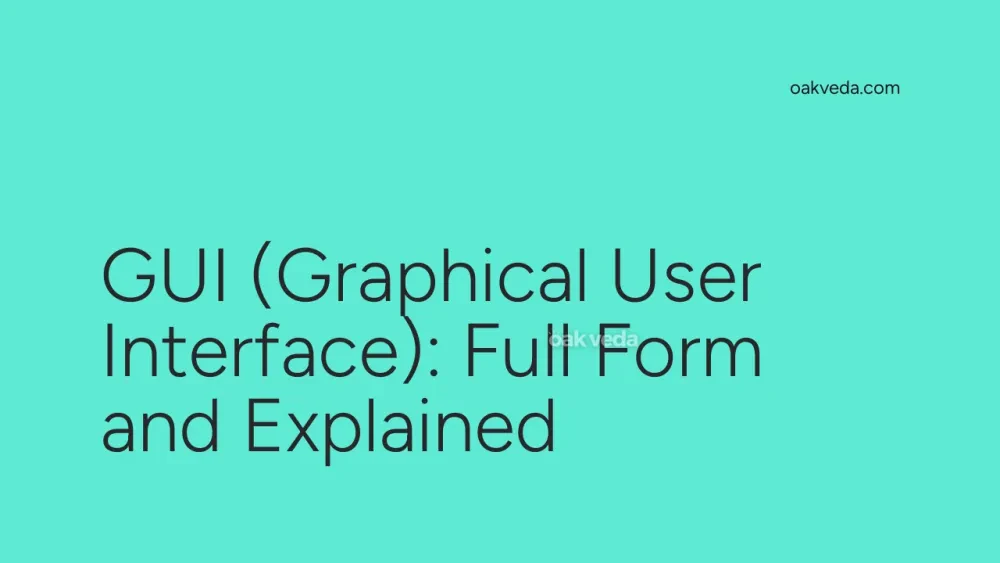
What is the Full Form of GUI?
The full form of GUI is Graphical User Interface. This term represents a revolutionary approach to human-computer interaction, transforming the way users interact with electronic devices and software applications.
What is Graphical User Interface?
A Graphical User Interface, commonly known as GUI, is a visual way of interacting with computers and other electronic devices. It uses graphical elements such as icons, buttons, and menus to represent information and actions available to users. GUIs allow people to interact with devices through direct manipulation of these graphical elements, making technology more accessible and user-friendly.
Origin and Development of Graphical User Interface
The concept of GUI has a rich history dating back to the 1970s:
- Pre-GUI Era: Before GUIs, users interacted with computers through Command-Line Interfaces (CLIs), which required memorizing and typing specific commands.
- Xerox PARC: The first GUI-centric computer system, the Xerox 8010 Information System (also known as Xerox Star), was developed at Xerox PARC in 1981 by Alan Kay, Douglas Engelbart, and their team.
- Apple Lisa and Macintosh: Apple introduced GUI to the mass market with the Lisa in 1983 and the more successful Macintosh in 1984.
- Microsoft Windows: Microsoft's GUI-based operating system, Windows, was introduced in 1985 and became widely adopted in the 1990s.
- Mobile GUIs: With the rise of smartphones, mobile-specific GUIs like Apple's iOS (2007) and Google's Android (2008) have become increasingly important.
How does Graphical User Interface work?
GUIs work by translating user actions into commands that the computer can understand. The key components that enable this interaction include:
- Pointer: A visual indicator on the screen that shows the current position of user interaction.
- Pointing Device: Hardware like a mouse, trackpad, or touchscreen that allows users to control the pointer.
- Icons: Small graphical representations of files, folders, applications, or actions.
- Desktop: The main screen area where icons and windows are displayed.
- Windows: Rectangular areas that contain applications or file contents.
- Menus: Lists of options or commands, often organized hierarchically.
When a user interacts with these elements, the GUI interprets the actions and sends appropriate commands to the operating system or application.
Functions of Graphical User Interface
The primary functions of a GUI include:
- Simplifying Interaction: Making it easier for users to navigate and use computer systems without needing to know complex commands.
- Visual Representation: Presenting information and options in a visual format that's intuitive and easy to understand.
- Multitasking: Allowing users to work with multiple applications simultaneously through windowing systems.
- Feedback: Providing immediate visual feedback for user actions, enhancing the user experience.
- Accessibility: Making computing more accessible to a wider range of users, including those with limited technical knowledge.
Applications of Graphical User Interface
GUIs are ubiquitous in modern computing and can be found in:
- Operating Systems: Windows, macOS, Linux distributions with desktop environments
- Mobile Devices: Smartphones and tablets running iOS, Android, or other mobile operating systems
- Software Applications: Word processors, web browsers, graphic design tools, and more
- Consumer Electronics: Smart TVs, digital cameras, and home appliances
- Industrial Equipment: Control panels for machinery and manufacturing systems
- Automotive Interfaces: In-car entertainment and navigation systems
Features of Graphical User Interface
Key features of modern GUIs include:
- Intuitive Design: Using familiar metaphors and visual cues to make interaction natural
- Customization: Allowing users to personalize their interface
- Consistency: Maintaining a uniform look and feel across different applications
- Responsiveness: Providing quick feedback to user actions
- Scalability: Adapting to different screen sizes and resolutions
- Accessibility Options: Including features for users with disabilities
Benefits of Graphical User Interface
GUIs offer several advantages:
- Ease of Use: Reducing the learning curve for new users
- Increased Productivity: Allowing for faster task completion through intuitive interactions
- Visual Appeal: Enhancing user engagement through attractive design
- Reduced Cognitive Load: Minimizing the need to remember complex commands
- Cross-Platform Consistency: Providing similar experiences across different devices and operating systems
Limitations or Challenges of Graphical User Interface
Despite their benefits, GUIs also have some drawbacks:
- Resource Intensity: Requiring more system resources compared to text-based interfaces
- Design Complexity: Increasing development time and cost for software
- Potential for Clutter: Overwhelming users with too many visual elements if poorly designed
- Limited Customization: Sometimes restricting advanced users who prefer more control
- Accessibility Issues: Potentially creating barriers for users with certain disabilities if not properly implemented
Future Developments in Graphical User Interface Technology
The future of GUI technology is likely to include:
- Advanced Voice and Gesture Control: Integrating more natural forms of interaction
- Augmented and Virtual Reality Interfaces: Creating immersive 3D environments for interaction
- Adaptive Interfaces: Using AI to customize interfaces based on user behavior and preferences
- Improved Accessibility: Developing more inclusive designs for users with diverse needs
- Seamless Cross-Device Experiences: Creating consistent interfaces across multiple devices and platforms
FAQs on GUI Full Form
-
What is the primary purpose of a GUI? The primary purpose of a GUI is to make computer interactions more intuitive and user-friendly through visual elements.
-
How does GUI differ from CLI? GUI uses graphical elements for interaction, while CLI (Command-Line Interface) relies on text-based commands.
-
Can GUIs be used on all types of devices? Yes, GUIs can be adapted for various devices, from desktop computers to smartphones and even small IoT devices.
-
Are all operating systems GUI-based? While most modern operating systems use GUIs, some specialized systems still use CLI, especially for server environments.
-
How has GUI evolved since its inception? GUI has evolved from basic desktop metaphors to complex, responsive designs that adapt to various devices and user needs.
In conclusion, the Graphical User Interface (GUI) has revolutionized how we interact with technology, making computing accessible to a broader audience. As technology continues to advance, GUIs will likely evolve to become even more intuitive, adaptive, and immersive, further enhancing the user experience across all types of devices and applications.
You may be interested in:

