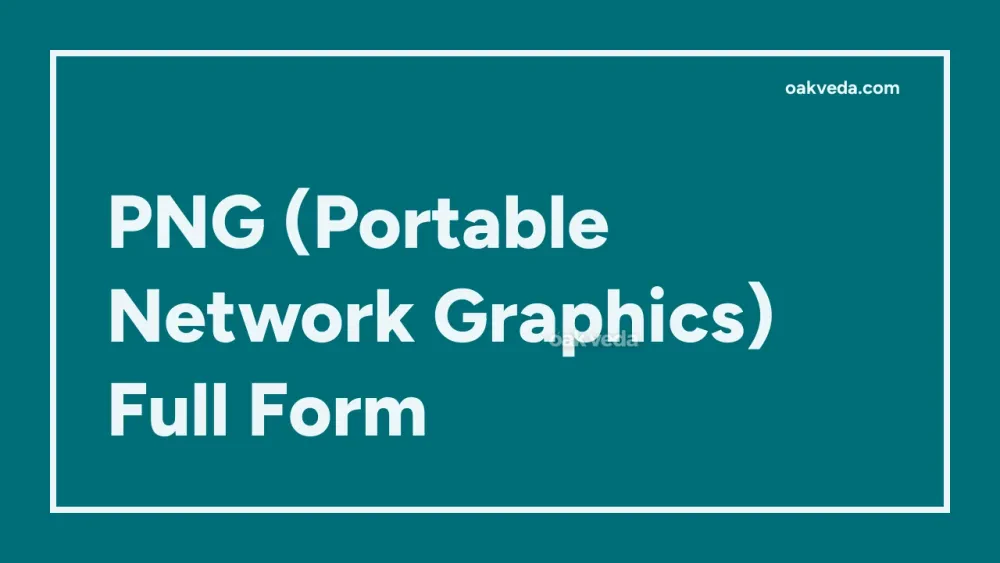
What is the Full Form of PNG?
PNG is the abbreviated form of Portable Network Graphics. This widely used image format has become an integral part of digital imaging and web graphics since its inception in the mid-1990s.
What is Portable Network Graphics?
Portable Network Graphics, commonly known as PNG, is a raster graphics file format that supports lossless data compression. It was designed as an improved, non-patented replacement for the Graphics Interchange Format (GIF), offering a wider range of colors and better compression techniques.
Origin and Development of Portable Network Graphics
The development of PNG began in early 1995 as a response to limitations in the GIF format. At the time, GIF was restricted to a 256-color palette, which was insufficient for many digital imaging needs. Additionally, the GIF format was encumbered by patent issues, prompting the need for an open, freely usable alternative.
A group of developers, led by Thomas Boutell, created PNG as an open standard, ensuring it would be free from patent restrictions. The format was officially standardized by the Internet Engineering Task Force (IETF) in 1996, with the first version of the PNG specification released in 1997.
How does Portable Network Graphics work?
PNG uses a two-stage compression process:
-
Filtering: This stage prepares the image data for compression by predicting each byte of image data from previous bytes.
-
DEFLATE compression: This lossless data compression algorithm, also used in zip files, compresses the filtered data.
This process allows PNG to achieve high compression ratios while maintaining image quality, making it ideal for web graphics and digital art.
Functions of Portable Network Graphics
PNG serves several key functions in digital imaging:
- Lossless compression: PNG preserves image quality while reducing file size.
- Transparency support: It allows for varying levels of transparency, from fully opaque to completely transparent.
- Color depth flexibility: PNG supports a wide range of color depths, from 1-bit to 48-bit true color.
- Gamma correction: This feature ensures consistent image display across different devices.
- Interlacing: Progressive loading allows for a low-resolution preview while the full image loads.
Applications of Portable Network Graphics
PNG finds extensive use in various fields:
- Web design: For logos, icons, and graphics with transparency.
- Digital art: Preferred by artists for its lossless compression and wide color range.
- Screenshot capture: Many operating systems use PNG as the default format for screenshots.
- Publishing: For high-quality images in digital publications.
- Game development: For sprites and textures in 2D games.
Features of Portable Network Graphics
PNG boasts several distinctive features:
- True color support: Up to 48-bit color depth.
- Alpha channel: Allows for variable transparency.
- Lossless compression: Maintains original image quality.
- Interlacing: Enables progressive image loading.
- Gamma correction: Ensures consistent color display across devices.
- Metadata support: Allows embedding of textual information within the image file.
Benefits of Portable Network Graphics
PNG offers numerous advantages:
- High image quality: Lossless compression preserves original image details.
- Transparency: Supports varying levels of transparency, ideal for web graphics.
- Wide color range: Supports up to 16 million colors.
- Patent-free: Open format without licensing restrictions.
- Widely supported: Compatible with most modern web browsers and image editing software.
- Smaller file sizes: For images with large areas of solid color or text.
Limitations or Challenges of Portable Network Graphics
Despite its strengths, PNG has some limitations:
- Larger file sizes for photographs: JPEG often produces smaller files for photographic images.
- No animation support: Unlike GIF, PNG doesn't support animation (though APNG, a PNG extension, does).
- No CMYK color support: PNG is designed for screen display, not print production.
Future Developments in Portable Network Graphics Technology
While PNG is a mature format, developments continue:
- APNG (Animated PNG): An extension allowing for animated PNGs, supported by some browsers.
- MNG (Multiple-image Network Graphics): A related format supporting multiple images and animation.
- Optimization tools: Ongoing development of tools to further reduce PNG file sizes without quality loss.
FAQs on PNG Full Form
-
What is the primary difference between PNG and JPEG? PNG uses lossless compression, preserving image quality, while JPEG uses lossy compression, which can reduce image quality but often results in smaller file sizes for photographs.
-
Can PNG files support transparency? Yes, PNG supports varying levels of transparency through its alpha channel feature.
-
Is PNG suitable for all types of images? PNG is excellent for graphics, logos, and images with text, but may not be the best choice for photographs due to larger file sizes compared to JPEG.
-
Why was PNG developed? PNG was created as an open, patent-free alternative to GIF, offering improved color depth and compression.
-
Can PNG files be animated? Standard PNG doesn't support animation, but the APNG extension allows for animated PNGs.
In conclusion, Portable Network Graphics (PNG) has established itself as a versatile and powerful image format. Its combination of lossless compression, transparency support, and wide color range makes it an essential tool in digital imaging and web design. While it may not be the optimal choice for every situation, PNG's strengths ensure its continued relevance in the ever-evolving digital landscape.
You may be interested in:
- MBBS (Full Form): Bachelor of Medicine and Bachelor of Surgery
- TMB (Tamilnad Mercantile Bank Limited) Full Form
- NAAC (National Assessment and Accreditation Council)
- ATM (Automated Teller Machine): Full Form and Guide
- SDM (Sub Divisional Magistrate): Full Form and Functions
- EDP (Electronic Data Processing) Full Form

