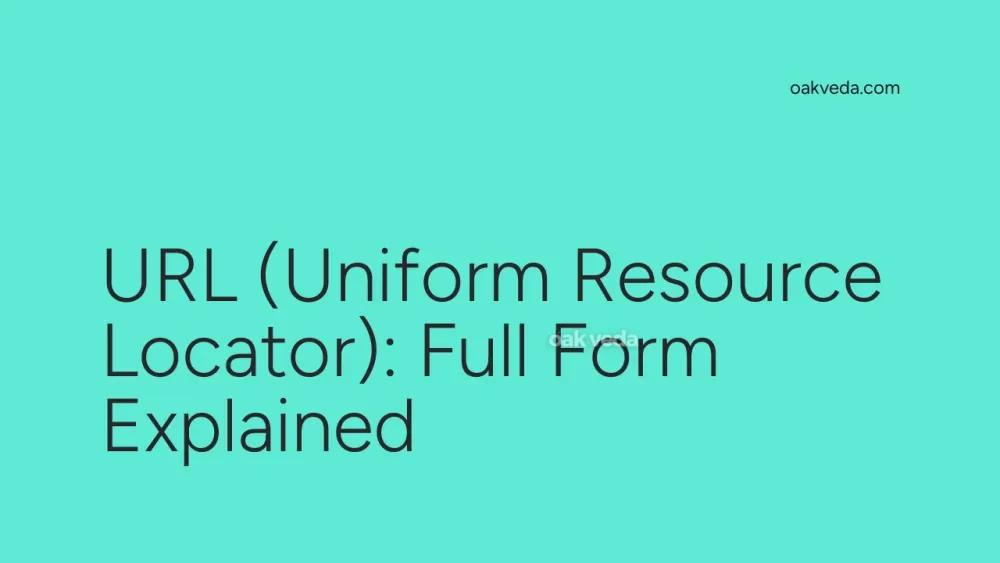
What is the Full Form of URL?
The full form of URL is Uniform Resource Locator. This term is fundamental to understanding how we navigate the internet and access web resources.
What is Uniform Resource Locator?
A Uniform Resource Locator, commonly known as URL, is a standardized address used to locate and access resources on the internet. It serves as a unique identifier for web pages, files, and other online content, allowing users and web browsers to find and retrieve specific information across the vast expanse of the World Wide Web.
Origin and Development of Uniform Resource Locator
The concept of URL was introduced in 1994 by Tim Berners-Lee, the inventor of the World Wide Web, along with the Internet Engineering Task Force (IETF). It was developed as part of the broader Uniform Resource Identifier (URI) scheme, which aims to provide a consistent method for identifying and locating resources on the internet.
How does Uniform Resource Locator work?
A URL works by providing a structured format that contains essential information needed to locate and access a resource on the internet. It typically consists of several components:
- Protocol: Specifies the method of communication (e.g., HTTP, HTTPS, FTP)
- Domain name or IP address: Identifies the server hosting the resource
- Port number (optional): Indicates the specific port on the server
- Path: Specifies the location of the resource on the server
- Query string (optional): Provides additional parameters
- Fragment identifier (optional): Points to a specific part of the resource
For example, in the URL "https://www.example.com:8080/path/to/resource?query=value#section":
- Protocol: https
- Domain name: www.example.com
- Port number: 8080
- Path: /path/to/resource
- Query string: ?query=value
- Fragment identifier: #section
Functions of Uniform Resource Locator
The primary functions of a URL include:
- Resource identification: Uniquely identifying web resources
- Location specification: Providing the exact location of a resource on the internet
- Access method definition: Specifying the protocol for accessing the resource
- Navigation facilitation: Enabling users and web browsers to navigate the internet
- Linking: Allowing hyperlinks to connect different web pages and resources
Applications of Uniform Resource Locator
URLs are used in various applications across the internet:
- Web browsing: Accessing websites and web pages
- File transfer: Downloading and uploading files
- Email: Linking to resources within email messages
- Social media: Sharing links to content
- Search engines: Indexing and retrieving web pages
- API calls: Accessing web services and data
Features of Uniform Resource Locator
Key features of URLs include:
- Universality: Consistent format across different platforms and systems
- Human-readability: Easy for users to understand and remember
- Machine-parsability: Can be easily interpreted by computers and software
- Flexibility: Supports various protocols and resource types
- Hierarchical structure: Reflects the organization of web resources
Benefits of Uniform Resource Locator
The use of URLs offers several benefits:
- Standardization: Provides a uniform way to address internet resources
- Ease of use: Simplifies navigation for users
- Interoperability: Enables different systems to communicate and share resources
- Scalability: Accommodates the growing number of internet resources
- Search engine optimization: Helps in indexing and ranking web pages
Limitations or Challenges of Uniform Resource Locator
Despite their usefulness, URLs face some challenges:
- Length limitations: Some systems have restrictions on URL length
- Character set restrictions: Not all characters are allowed in URLs
- Security concerns: URLs can be manipulated for malicious purposes
- Internationalization: Handling non-ASCII characters in domain names
- Link rot: URLs may become invalid over time as resources move or disappear
Future Developments in Uniform Resource Locator Technology
The future of URL technology may include:
- Enhanced security measures to prevent URL-based attacks
- Improved handling of internationalized domain names
- Integration with emerging web technologies like the semantic web
- Development of more user-friendly URL formats
- Adaptation to new internet protocols and addressing schemes
FAQs on URL Full Form
-
What is the difference between a URL and a URI? A URL is a type of URI that specifies both the location of a resource and the method to access it. All URLs are URIs, but not all URIs are URLs.
-
Can a URL contain spaces? No, URLs cannot contain spaces. Spaces are typically replaced with "%20" or a plus sign (+) in URLs.
-
What is a URL shortener? A URL shortener is a service that creates a shorter alias for a long URL, making it easier to share and remember.
-
Are URLs case-sensitive? The protocol and domain name parts of a URL are not case-sensitive, but the path and query string may be, depending on the server configuration.
-
How can I make my website's URLs more SEO-friendly? Use descriptive keywords in your URLs, keep them short and readable, use hyphens to separate words, and avoid unnecessary parameters.
Understanding the full form and function of URLs is crucial for anyone navigating the modern digital landscape. As the internet continues to evolve, the role of URLs in connecting users to online resources remains fundamental to our online experiences.
You may be interested in:

