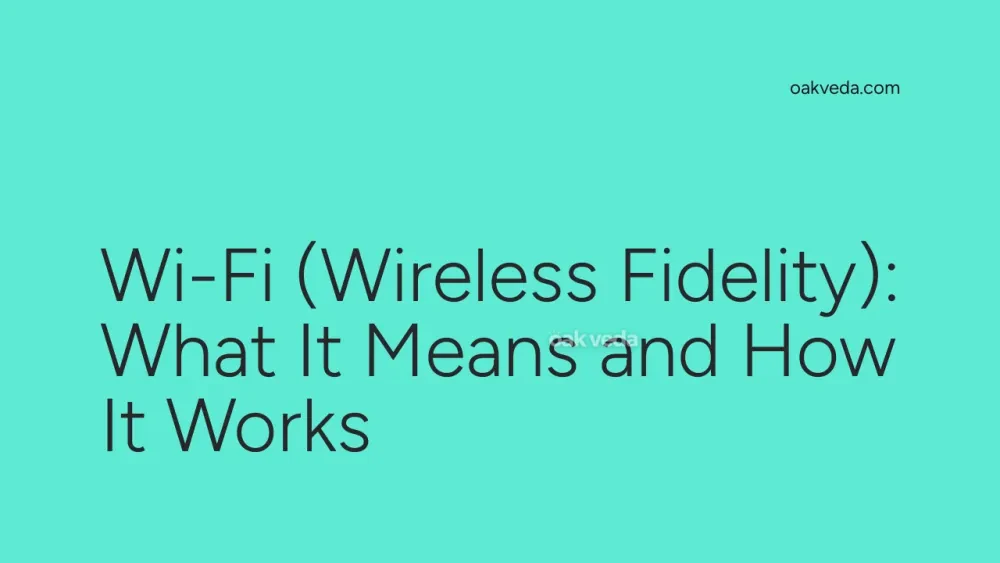
What is the Full Form of Wi-Fi?
Contrary to popular belief, Wi-Fi is not an acronym with a specific full form. Many people mistakenly assume that Wi-Fi stands for "Wireless Fidelity," but this is not accurate. Wi-Fi is actually a trademarked term created by the Wi-Fi Alliance, a global non-profit organization that promotes Wi-Fi technology and certifies Wi-Fi products.
What is Wi-Fi?
Wi-Fi is a wireless networking technology that allows electronic devices to connect to a local area network (LAN) without the need for cables. It uses radio waves to provide high-speed internet and network connections. Wi-Fi is based on the IEEE 802.11 family of standards and has become ubiquitous in homes, offices, and public spaces worldwide.
Origin and Development of Wi-Fi
The term "Wi-Fi" was coined in 1999 by a marketing firm called Interbrand. The Wi-Fi Alliance, formerly known as the Wireless Ethernet Compatibility Alliance (WECA), needed a more user-friendly name for the IEEE 802.11b Direct Sequence technology. They chose "Wi-Fi" as a play on the term "Hi-Fi" (High Fidelity), which was popular in audio technology.
Since its inception, Wi-Fi technology has evolved through several generations, each offering improved speed, range, and capabilities:
- 802.11b (1999)
- 802.11a (1999)
- 802.11g (2003)
- 802.11n (2009)
- 802.11ac (2014)
- 802.11ax (Wi-Fi 6, 2019)
How does Wi-Fi work?
Wi-Fi technology operates by using radio frequencies to transmit data between devices and access points. Here's a simplified explanation of the process:
- A wireless router or access point broadcasts radio signals in the 2.4 GHz or 5 GHz frequency bands.
- Wi-Fi-enabled devices detect these signals and establish a connection with the router.
- Data is transmitted between the device and the router using these radio waves.
- The router connects to the internet via a wired connection, allowing connected devices to access online resources.
Wi-Fi uses various security protocols, such as WEP, WPA, and WPA2, to encrypt data and protect against unauthorized access.
Types of Wi-Fi
While Wi-Fi itself is not categorized into types, there are different Wi-Fi standards that have evolved over time:
- 802.11b/g/n: Operates on the 2.4 GHz band
- 802.11a/ac: Operates on the 5 GHz band
- 802.11ax (Wi-Fi 6): Operates on both 2.4 GHz and 5 GHz bands
- 802.11ad (WiGig): Operates on the 60 GHz band for very high-speed, short-range connections
Functions of Wi-Fi
The primary functions of Wi-Fi technology include:
- Providing wireless internet connectivity
- Enabling device-to-device communication
- Creating local area networks without the need for cables
- Supporting Internet of Things (IoT) devices
- Facilitating wireless printing and file sharing
Applications of Wi-Fi
Wi-Fi technology has found applications in numerous areas of our daily lives:
- Home networking: Connecting computers, smartphones, smart TVs, and other devices to the internet
- Public hotspots: Providing internet access in cafes, airports, hotels, and other public spaces
- Office environments: Enabling flexible workspaces and reducing cable clutter
- Education: Supporting e-learning initiatives and digital classrooms
- Healthcare: Connecting medical devices and facilitating telemedicine
- Smart homes: Powering IoT devices like thermostats, security cameras, and smart appliances
- Industrial applications: Enabling wireless sensors and control systems in factories
Features of Wi-Fi
Key features of Wi-Fi technology include:
- Wireless connectivity: Eliminates the need for physical cables
- Mobility: Allows users to move freely while maintaining network connection
- Scalability: Easily expandable to accommodate more devices
- Interoperability: Works with a wide range of devices from different manufacturers
- Security: Incorporates encryption and authentication protocols
- High-speed data transfer: Supports increasingly faster data rates with each new standard
Benefits of Wi-Fi
Wi-Fi technology offers numerous advantages:
- Convenience: Easy to set up and use without the need for cables
- Flexibility: Allows for network access from various locations within range
- Cost-effective: Reduces the need for expensive network cabling
- Scalability: Easily accommodates additional devices
- Improved productivity: Enables mobile working and collaboration
- Wide compatibility: Works with a vast array of devices and operating systems
Limitations or Challenges of Wi-Fi
Despite its benefits, Wi-Fi technology faces some challenges:
- Limited range: Signal strength decreases with distance from the access point
- Interference: Can be affected by other electronic devices or physical obstacles
- Security concerns: Vulnerable to hacking if not properly secured
- Bandwidth sharing: Performance can degrade with many connected devices
- Power consumption: Can drain battery life on mobile devices
Future Developments in Wi-Fi Technology
The future of Wi-Fi looks promising with ongoing advancements:
- Wi-Fi 6E: Extends Wi-Fi 6 into the 6 GHz band for increased capacity and lower latency
- Wi-Fi 7: Promises even faster speeds and improved efficiency
- Li-Fi: Using light waves instead of radio waves for data transmission
- Mesh networking: Improving coverage and reliability in large spaces
- Integration with 5G: Seamless handoff between Wi-Fi and cellular networks
FAQs on Wi-Fi Full Form
-
What does Wi-Fi stand for? Wi-Fi doesn't stand for anything specific. It's a trademarked term created by the Wi-Fi Alliance.
-
Is Wi-Fi the same as internet? No, Wi-Fi is a technology that provides wireless network connectivity, while the internet is a global network of connected computers.
-
How fast is Wi-Fi? Wi-Fi speeds vary depending on the standard used, ranging from 11 Mbps (802.11b) to several Gbps (Wi-Fi 6).
-
Is Wi-Fi safe to use? When properly secured with encryption (like WPA3), Wi-Fi can be very safe. However, public Wi-Fi networks can pose security risks.
-
Can Wi-Fi go through walls? Yes, Wi-Fi signals can penetrate walls, but thick walls or certain materials can significantly reduce signal strength.
You may be interested in:

