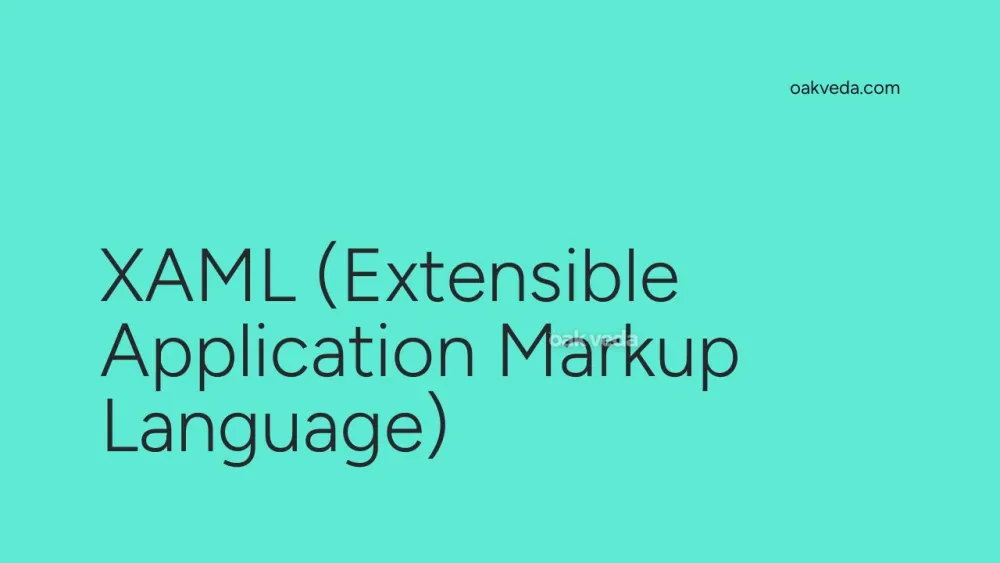
What is the Full Form of XAML?
XAML is the acronym for Extensible Application Markup Language. This powerful markup language has revolutionized the way developers create user interfaces for various applications, particularly in the Microsoft ecosystem.
What is Extensible Application Markup Language?
Extensible Application Markup Language, commonly known as XAML, is a declarative XML-based language used primarily for designing user interfaces in .NET applications. It provides a structured way to describe the visual elements, layouts, and behaviors of an application's UI, separating the design from the underlying business logic.
Origin and Development of XAML
XAML was introduced by Microsoft in the mid-2000s as part of the Windows Presentation Foundation (WPF) framework. It was designed to simplify the process of creating rich, interactive user interfaces for desktop applications. Since its inception, XAML has evolved to support various platforms and frameworks, including Silverlight, Windows Phone, and more recently, Xamarin.Forms and Universal Windows Platform (UWP).
How does XAML work?
XAML works by describing the structure and properties of objects in XML format. When a XAML file is processed, it is parsed and converted into corresponding .NET objects. These objects are then used to render the user interface. The XAML elements directly map to Common Language Runtime (CLR) objects, allowing developers to create complex UIs using a familiar and readable syntax.
Functions of XAML
XAML serves several crucial functions in modern application development:
- UI Design: It provides a clear and intuitive way to design user interfaces.
- Data Binding: XAML supports robust data binding, connecting UI elements to data sources.
- Resource Management: It allows for efficient management of application resources like styles and templates.
- Event Handling: XAML can define event triggers and handlers for interactive UIs.
- Control Customization: Developers can easily customize and extend existing controls using XAML.
Applications of XAML
XAML finds wide-ranging applications in various Microsoft technologies:
- WPF (Windows Presentation Foundation): For creating desktop applications with rich UIs.
- Xamarin.Forms: In cross-platform mobile app development.
- UWP (Universal Windows Platform): For building modern Windows applications.
- Silverlight: In web applications (though less common now).
- Windows Phone: For developing applications for Windows mobile devices.
Features of XAML
XAML boasts several features that make it a preferred choice for UI development:
- Declarative Syntax: XAML's XML-based syntax is easy to read and write.
- Separation of Concerns: It separates UI design from business logic.
- Hierarchical Structure: XAML naturally represents the visual tree of UI elements.
- Strong Typing: Elements in XAML are strongly typed, reducing runtime errors.
- Extensibility: Developers can create custom markup extensions and controls.
- Design-Time Support: XAML integrates well with visual designers in IDEs.
Benefits of XAML
The use of XAML offers numerous advantages:
- Improved Readability: XAML code is typically more concise and easier to understand than equivalent procedural code.
- Enhanced Productivity: Developers and designers can work simultaneously on different aspects of the application.
- Easier Maintenance: The separation of UI and logic makes applications easier to maintain and update.
- Rapid Prototyping: XAML allows for quick UI prototyping and iteration.
- Reusability: Styles, templates, and controls can be easily reused across projects.
- Performance: XAML is compiled to Binary Application Markup Language (BAML), optimizing runtime performance.
Limitations or Challenges of XAML
While XAML offers many benefits, it also has some limitations:
- Learning Curve: Developers new to XAML may find its syntax and concepts challenging initially.
- Platform Dependency: XAML is primarily used within the Microsoft ecosystem.
- Complexity in Large Projects: Managing complex UIs in XAML can become unwieldy without proper organization.
- Limited Dynamic UI Changes: Some dynamic UI changes are easier to implement in code-behind.
Future Developments in XAML Technology
XAML continues to evolve, with Microsoft investing in its development:
- Cross-Platform Support: Enhanced integration with Xamarin for truly cross-platform development.
- Performance Improvements: Ongoing optimizations for faster rendering and processing.
- AI Integration: Potential incorporation of AI-assisted UI design and generation.
- Web Technologies Convergence: Possible convergence with web technologies for more versatile application development.
FAQs on XAML Full Form
-
Is XAML only for Microsoft technologies? While primarily used in Microsoft technologies, XAML concepts have influenced other UI frameworks.
-
Can XAML be used for web development? Yes, XAML can be used for web development through technologies like Silverlight, though it's less common now.
-
Is XAML difficult to learn for beginners? XAML has a learning curve, but its declarative nature often makes it easier to understand than pure code-based UI development.
-
Can XAML replace traditional programming languages? XAML complements rather than replaces traditional programming languages. It's used for UI design, while languages like C# handle the application logic.
-
Is XAML still relevant in modern app development? Yes, XAML remains highly relevant, especially in Windows application development and cross-platform mobile development with Xamarin.Forms.
In conclusion, XAML, or Extensible Application Markup Language, has become an integral part of modern application development, particularly in the Microsoft ecosystem. Its declarative nature, coupled with its ability to separate design from logic, makes it a powerful tool for creating sophisticated and maintainable user interfaces. As technology evolves, XAML continues to adapt, ensuring its relevance in the ever-changing landscape of software development.
You may be interested in:

