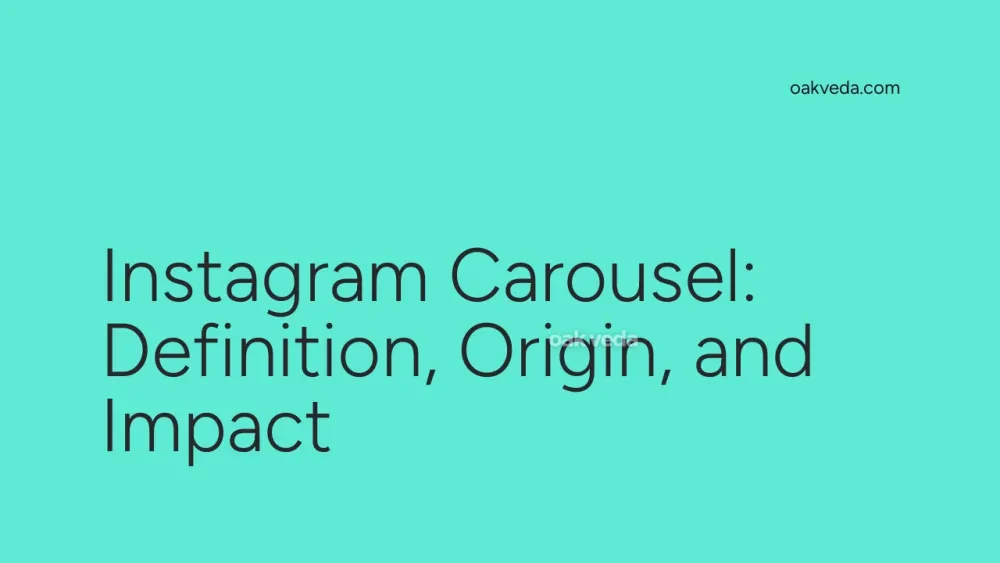
What is Instagram Carousel?
Instagram Carousel is a versatile feature that allows users to share up to 10 photos or videos in a single, swipeable post. This innovative content format enables individuals, brands, and creators to tell more comprehensive stories, showcase products, or share step-by-step tutorials without cluttering followers' feeds with multiple separate posts.
Origin and Development of Instagram Carousel
Instagram introduced the Carousel feature in February 2017, initially limiting it to advertisers. However, due to its popularity and potential for increased user engagement, Instagram made Carousels available to all users in August 2017. Since then, the feature has undergone several updates and improvements, including the ability to mix photos and videos, add individual captions to each slide, and incorporate interactive elements like polls and quizzes.
How Instagram Carousel Works
Creating an Instagram Carousel is a straightforward process:
- Open the Instagram app and tap the "+" icon to create a new post
- Select "Select Multiple" to choose up to 10 photos or videos
- Arrange the order of your media by dragging and dropping
- Edit each photo or video individually if desired
- Add filters, captions, tags, and location information
- Share your Carousel post
Users viewing a Carousel post can swipe left or right to navigate through the content. The first image or video serves as the cover, appearing in users' feeds and on profile grids.
Types of Instagram Carousels
While there's no official categorization, Instagram Carousels are often used in various ways:
- Product Showcases: Displaying multiple angles or variations of products
- Before and After: Revealing transformations or comparisons
- Storytelling: Narrating events or experiences through a series of images
- Tutorials: Providing step-by-step guides or instructions
- Event Highlights: Sharing multiple moments from a single event
- Themed Collections: Curating related content around a specific topic
Popular Examples of Instagram Carousels
Many brands and influencers have mastered the art of Carousel posts:
- National Geographic: Often uses Carousels to showcase stunning photo series from around the world
- Nike: Frequently employs Carousels to display product lines and athlete stories
- Tasty: Utilizes Carousels to share recipe steps and food photography
- Gary Vaynerchuk: Combines motivational quotes with explanatory content in Carousel format
Impact of Instagram Carousel on Social Media Culture
Instagram Carousels have significantly influenced social media culture in several ways:
- Enhanced Storytelling: Users can now share more comprehensive narratives within a single post
- Increased Engagement: Carousels often lead to higher engagement rates as users spend more time interacting with multiple pieces of content
- Improved Content Organization: Brands and creators can group related content together, reducing feed clutter
- Diverse Content Presentation: The ability to mix photos and videos allows for more dynamic and varied content
How Brands and Influencers Use Instagram Carousel
Brands and influencers leverage Instagram Carousels for various purposes:
- Product Launches: Showcasing new products from multiple angles or in different contexts
- User-Generated Content: Compiling customer photos or testimonials
- Behind-the-Scenes: Offering glimpses into processes or company culture
- Educational Content: Sharing informative slides or infographics
- Campaign Storytelling: Unfolding marketing campaigns across multiple slides
- Portfolio Displays: Presenting work samples or project outcomes
Future Trends Related to Instagram Carousel
As Instagram continues to evolve, we can expect several trends related to Carousels:
- Enhanced Interactivity: More interactive elements like shoppable tags or augmented reality features
- AI-Powered Recommendations: Smarter algorithms suggesting optimal Carousel content and order
- Cross-Platform Integration: Easier sharing of Carousels across other social media platforms
- Analytics Improvements: More detailed insights into how users interact with individual Carousel slides
- Vertical Video Optimization: Better integration of full-screen vertical videos within Carousels
FAQs about Instagram Carousel
-
How many posts can I include in an Instagram Carousel? You can include up to 10 photos or videos in a single Carousel post.
-
Can I edit a Carousel after posting? You can edit the caption, tags, and location, but you cannot add, remove, or reorder the media after posting.
-
Do Carousel posts get more engagement? Generally, Carousel posts tend to have higher engagement rates compared to single-image posts, as they encourage more interaction and time spent viewing.
-
Can I use both photos and videos in the same Carousel? Yes, you can mix photos and videos within the same Carousel post.
-
Are there any size restrictions for Carousel posts? Instagram recommends using square images with a 1:1 aspect ratio for consistency, but you can also use landscape (1.91:1) or portrait (4:5) formats.
Instagram Carousels have revolutionized content sharing on the platform, offering users a powerful tool for creative expression and storytelling. As the feature continues to evolve, it will undoubtedly play an increasingly important role in shaping social media strategies and user experiences.
You may be interested in:
- Community Manager: Definition, Origin, and Impact
- Social Listening: Definition, Origin, and Impact
- Altered My Brain Chemistry: Definition, Origin, and Impact
- Loop: Definition, Origin, and Impact on Social Media
- Natural Language Processing: Definition, Origin, and Impact
- Social Proof: Definition, Origin, and Impact on Digital Marketing

