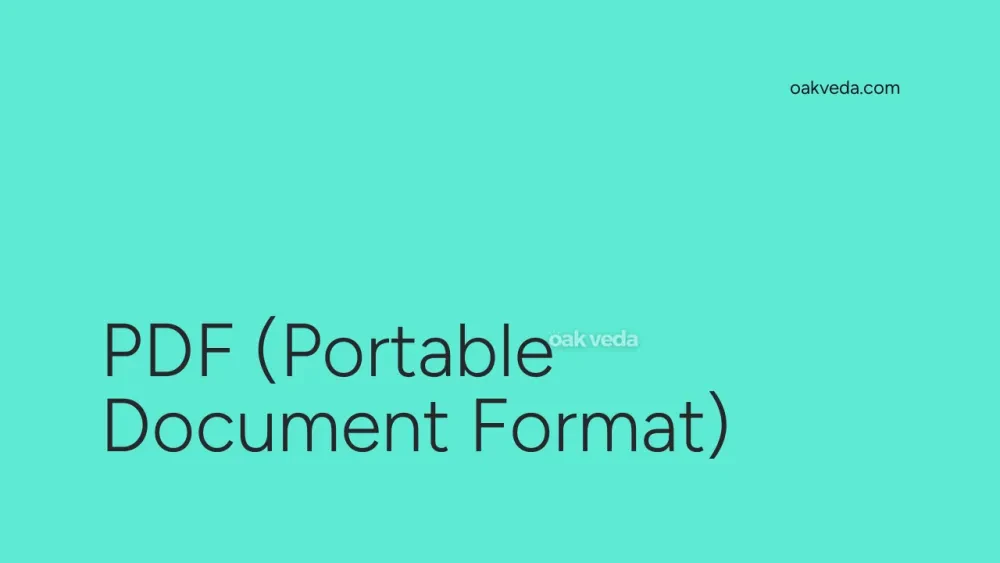
What is the Full Form of PDF?
The full form of PDF is Portable Document Format. This widely used file format has become an integral part of digital document sharing and preservation across various industries and personal use cases.
What is Portable Document Format?
Portable Document Format, commonly known as PDF, is a versatile file format designed to present documents consistently across different devices, operating systems, and software applications. It encapsulates text, images, graphics, and other multimedia elements into a single file that maintains its original formatting and appearance regardless of where it's viewed or printed.
Origin and Development of Portable Document Format
Adobe Systems, now known as Adobe Inc., developed PDF in the early 1990s. The primary goal was to create a universal file format that could overcome the limitations of existing document formats, which often lost formatting when shared between different systems or software.
Key milestones in PDF development:
- 1993: PDF 1.0 released
- 2008: PDF became an open standard (ISO 32000-1:2008)
- 2017: PDF 2.0 released, introducing new features and improvements
How does Portable Document Format work?
PDF works by encapsulating all elements of a document, including text, fonts, images, and layout information, into a single file. This file can then be viewed on any device with a PDF reader, maintaining its original appearance. The format uses various compression techniques to keep file sizes manageable while preserving quality.
Types of Portable Document Format
While there's only one core PDF format, several specialized variants exist:
- PDF/A: Designed for long-term archiving
- PDF/X: Optimized for printing and publishing
- PDF/E: Tailored for engineering and technical documentation
- PDF/UA: Focused on accessibility for users with disabilities
Functions of Portable Document Format
PDF serves several crucial functions in the digital document ecosystem:
- Document Preservation: Maintains original formatting across devices
- Secure Sharing: Supports encryption and access controls
- Digital Signatures: Allows for legally binding electronic signatures
- Forms: Enables interactive, fillable forms
- Multimedia Integration: Supports embedded audio, video, and 3D models
Applications of Portable Document Format
PDF finds applications across various sectors:
- Business: Contracts, reports, and presentations
- Education: Textbooks, research papers, and course materials
- Government: Official documents and forms
- Publishing: E-books and digital magazines
- Legal: Court documents and legal filings
- Healthcare: Medical records and prescriptions
Features of Portable Document Format
PDF boasts numerous features that contribute to its popularity:
- Cross-platform Compatibility: Viewable on any device with a PDF reader
- Compression: Reduces file size without significant quality loss
- Search Functionality: Allows for easy text search within documents
- Hyperlinks: Supports internal and external links
- Annotations: Enables comments, highlights, and markups
- Password Protection: Offers document encryption and access control
- Metadata: Stores information about the document, such as author and creation date
Benefits of Portable Document Format
The widespread adoption of PDF is due to its numerous advantages:
- Consistency: Ensures documents look the same on all devices
- Portability: Easy to share and transport large documents
- Security: Offers various levels of document protection
- Versatility: Supports a wide range of content types
- Archival Quality: Ideal for long-term document preservation
- Accessibility: Can be optimized for users with disabilities
- Professional Appearance: Maintains a polished look for business documents
Limitations or Challenges of Portable Document Format
Despite its strengths, PDF has some limitations:
- Editability: Basic PDFs are not easily editable without specialized software
- File Size: Complex documents can result in large file sizes
- Creation Complexity: Creating high-quality PDFs may require specialized knowledge
- Version Compatibility: Older PDF readers may not support newer features
- Mobile Viewing: Some PDFs may not be optimized for small screens
Future Developments in Portable Document Format Technology
The future of PDF technology looks promising, with ongoing developments focused on:
- Enhanced mobile optimization
- Improved accessibility features
- Better integration with cloud services
- Advanced security measures
- Increased support for 3D and multimedia content
FAQs on PDF Full Form
-
What software is needed to view a PDF? Most modern web browsers can open PDFs, but dedicated PDF readers like Adobe Acrobat Reader offer more features.
-
Can PDFs be edited? Yes, but you typically need specialized software like Adobe Acrobat Pro or other PDF editors.
-
Are PDFs secure? PDFs can be very secure when encryption and access controls are properly implemented.
-
Can PDFs contain viruses? While rare, PDFs can potentially carry malware. Always use caution when opening PDFs from unknown sources.
-
How do I convert a document to PDF? Many word processors and image editors offer a "Save as PDF" or "Export to PDF" option. There are also online conversion tools available.
In conclusion, the full form of PDF, Portable Document Format, represents a revolutionary approach to digital document handling. Its versatility, security features, and cross-platform compatibility have made it an indispensable tool in our increasingly digital world. As technology continues to evolve, PDF is likely to adapt and remain a crucial format for document sharing and preservation.
You may be interested in:
- IMF (International Monetary Fund): Full Form Explained
- MS (Full Form): Master of Surgery, Science, and Microsoft
- IVF (In Vitro Fertilization): Full Form and Explained
- TA and DA (Full Form): Travelling and Dearness Allowances
- GIF (Graphics Interchange Format)
- EWS (Economically Weaker Section): Full Form Explained

