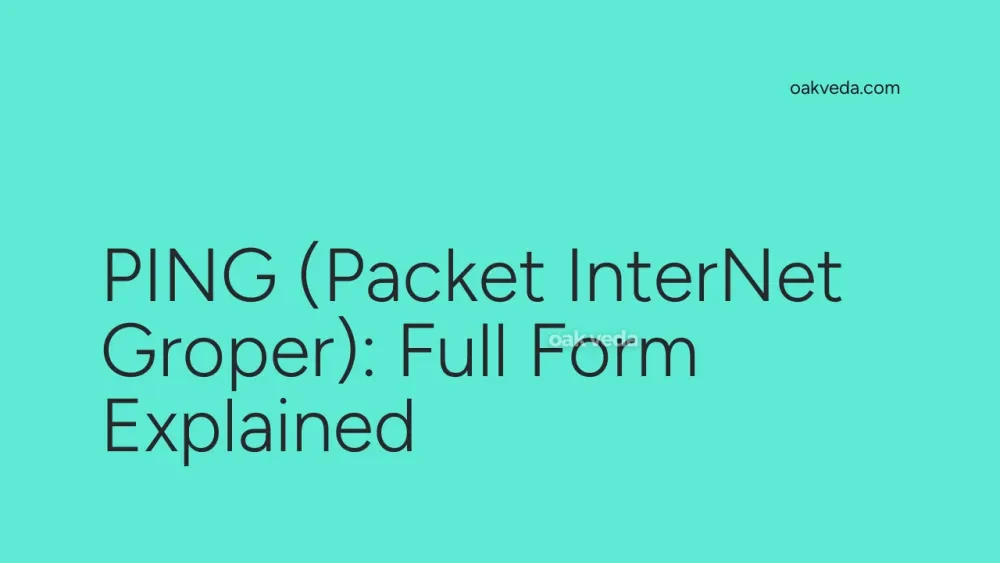
What is the Full Form of PING?
PING is an acronym that stands for Packet InterNet Groper. This widely used network utility tool plays a crucial role in diagnosing and troubleshooting network connectivity issues.
What is Packet InterNet Groper?
Packet InterNet Groper, commonly known as PING, is a network administration utility software used to test the reachability of a host on an Internet Protocol (IP) network. It helps determine whether a specific IP address is accessible and measures the round-trip time for messages sent from the originating host to a destination computer.
Origin and Development of Packet InterNet Groper
The history of PING dates back to December 1983 when Mike Muuss invented this invaluable network tool. Muuss drew inspiration from David Mills, who had been using ICMP echo packets for IP network analysis and estimation. The development of PING marked a significant milestone in network diagnostics and troubleshooting.
Key points in PING's history include:
- Initial release as public domain software
- Subsequent versions licensed under the BSD license
- First inclusion in 4.3BSD operating system
- FreeDOS edition designed by Erick Engelke (GPL licensed)
- ReactOS version created by Tim Crawford (MIT licensed)
How does Packet InterNet Groper work?
PING operates on a simple yet effective principle:
- It sends an ICMP (Internet Control Message Protocol) echo request packet to a specified destination host.
- The destination host, if reachable and configured to respond, sends back an ICMP echo reply.
- PING measures the time taken for this round trip and reports various statistics.
The utility provides valuable information such as:
- Packet loss rate
- Minimum, maximum, and average round-trip times
- Standard deviation of round-trip times
This data helps network administrators and users assess the quality and reliability of network connections.
Functions of Packet InterNet Groper
PING serves several essential functions in network management:
- Connectivity Testing: Verifies if a remote host is reachable on the network.
- Latency Measurement: Calculates the time taken for data to travel to and from the destination.
- Network Performance Analysis: Helps identify issues like packet loss or high latency.
- Host Availability Check: Determines if a specific server or device is online and responsive.
- Network Troubleshooting: Assists in diagnosing various network-related problems.
Applications of Packet InterNet Groper
PING finds applications in various scenarios:
- Network Administration: IT professionals use PING to diagnose network issues and ensure proper connectivity between devices.
- Website Monitoring: Web administrators can use PING to check if their servers are responsive.
- Gaming: Gamers often use PING to check their connection quality to game servers.
- VoIP Troubleshooting: PING helps identify potential issues affecting voice quality in VoIP calls.
- Cloud Service Monitoring: Ensures connectivity to cloud-based services and applications.
Features of Packet InterNet Groper
PING comes with several features that enhance its utility:
- Customizable Packet Size: Users can adjust the size of ICMP packets to test different network conditions.
- Continuous Mode: Allows for ongoing monitoring of network stability.
- Time-to-Live (TTL) Control: Helps trace the path of packets through the network.
- Interval Setting: Users can set the time between successive ping requests.
- Statistics Reporting: Provides detailed summaries of packet loss and round-trip times.
Benefits of Packet InterNet Groper
The use of PING offers numerous advantages:
- Simplicity: Easy to use, even for those with limited technical knowledge.
- Quick Diagnostics: Rapidly identifies basic network connectivity issues.
- Universal Availability: Available on virtually all operating systems.
- No Special Permissions: Generally doesn't require administrative privileges to run.
- Real-time Feedback: Provides immediate results for quick decision-making.
Limitations or Challenges of Packet InterNet Groper
Despite its usefulness, PING has some limitations:
- Firewall Blocking: Many firewalls and security systems block ICMP packets, rendering PING ineffective.
- Limited Information: Only provides basic connectivity and latency data, not detailed network insights.
- Potential for Abuse: Can be used in Denial of Service (DoS) attacks if not properly secured.
- Inconsistent Implementation: Different operating systems may have varying PING behaviors.
Future Developments in Packet InterNet Groper Technology
While PING remains a fundamental tool, future developments may include:
- Enhanced Security: Improved mechanisms to prevent PING-based attacks.
- Integration with AI: Automated network diagnostics using PING data and artificial intelligence.
- IPv6 Optimization: Better support and features for IPv6 networks.
- Cloud-native Adaptations: Specialized PING tools for complex cloud environments.
FAQs on PING Full Form
-
What is the difference between PING and traceroute? PING tests direct connectivity to a destination, while traceroute shows the path taken by packets through the network.
-
Can PING measure bandwidth? No, PING primarily measures latency. Other tools like iperf are better suited for bandwidth measurement.
-
Is PING safe to use? Generally, yes. However, excessive use can be interpreted as malicious by some network security systems.
-
Why might a PING request fail? Reasons include firewalls blocking ICMP, network congestion, or the target host being offline.
-
How do I interpret PING results? Lower round-trip times and minimal packet loss indicate a good connection. High latency or packet loss suggests network issues.
By understanding the full form of PING - Packet InterNet Groper - and its functionalities, network administrators and users can better leverage this powerful tool for maintaining and troubleshooting network connections.
You may be interested in:

